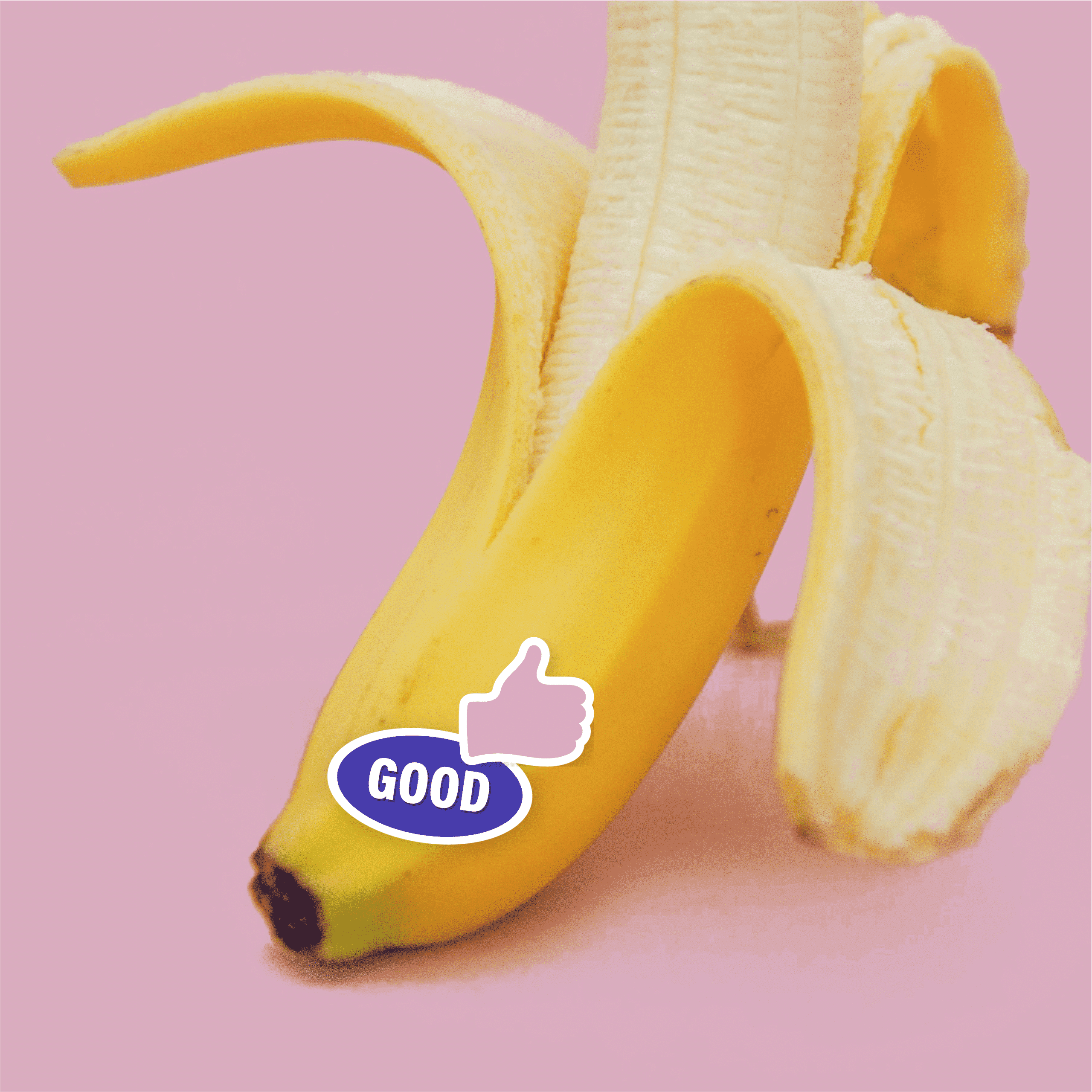PSYCHOSEXUAL
- Dean Street Services CLOSED from Good Friday 18th April for Easter & re-opens Tues 22nd April. Dean Street Express CLOSED Sat 26th April for Construction works
- •
- OPENING TIMES: MON 8AM–7PM • TUE 8AM–7PM • WED 12PM–7PM • THUR 8AM–7PM • FRI 9AM–4PM • SAT 11AM–4PM • SUN CLOSED
- •
- OPENING TIMES: MON 8AM–7PM • TUE 8AM–7PM • WED 12PM–7PM • THUR 8AM–7PM • FRI 9AM–4PM • SAT 11AM–4PM • SUN CLOSED
- •
- OPENING TIMES: MON 8AM–7PM • TUE 8AM–7PM • WED 12PM–7PM • THUR 8AM–7PM • FRI 9AM–4PM • SAT 11AM–4PM • SUN CLOSED
- •
- OPENING TIMES: MON 8AM–7PM • TUE 8AM–7PM • WED 12PM–7PM • THUR 8AM–7PM • FRI 9AM–4PM • SAT 11AM–4PM • SUN CLOSED
- •
- OPENING TIMES: MON 8AM–7PM • TUE 8AM–7PM • WED 12PM–7PM • THUR 8AM–7PM • FRI 9AM–4PM • SAT 11AM–4PM • SUN CLOSED
- •
- OPENING TIMES: MON 8AM–7PM • TUE 8AM–7PM • WED 12PM–7PM • THUR 8AM–7PM • FRI 9AM–4PM • SAT 11AM–4PM • SUN CLOSED
- •
- OPENING TIMES: MON 8AM–7PM • TUE 8AM–7PM • WED 12PM–7PM • THUR 8AM–7PM • FRI 9AM–4PM • SAT 11AM–4PM • SUN CLOSED
- •
- OPENING TIMES: MON 8AM–7PM • TUE 8AM–7PM • WED 12PM–7PM • THUR 8AM–7PM • FRI 9AM–4PM • SAT 11AM–4PM • SUN CLOSED
- •
- OPENING TIMES: MON 8AM–7PM • TUE 8AM–7PM • WED 12PM–7PM • THUR 8AM–7PM • FRI 9AM–4PM • SAT 11AM–4PM • SUN CLOSED
- •
- OPENING TIMES: MON 8AM–7PM • TUE 8AM–7PM • WED 12PM–7PM • THUR 8AM–7PM • FRI 9AM–4PM • SAT 11AM–4PM • SUN CLOSED